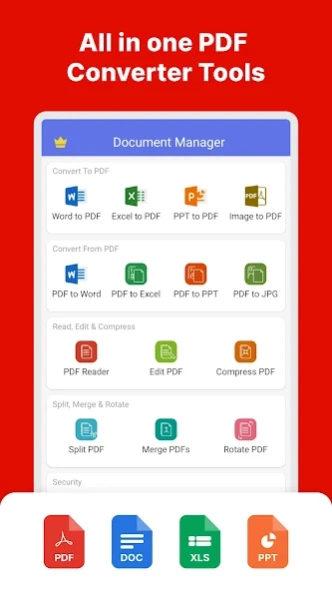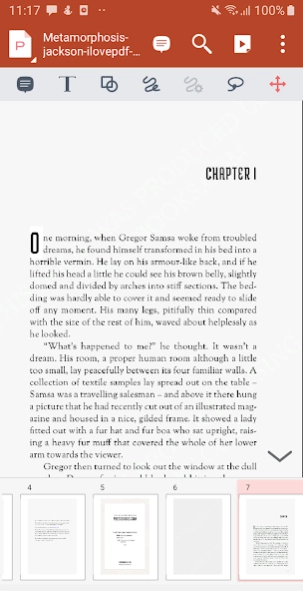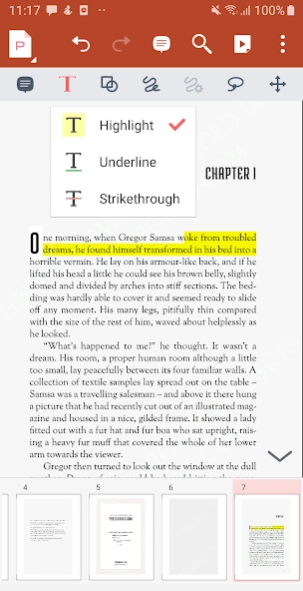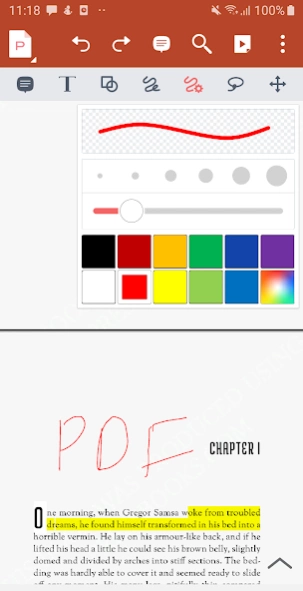PDF Reader - Pdf Editor 1.3
Free Version
Publisher Description
PDF Reader - Pdf Editor - PDF Reader is reliable to read pdf, edit pdf, pdf viewer and pdf editor
👑PDF Editor is the best document reading and PDF Reader application of 2023!👑
📍 The main feature is PDF Reader, document editor and free convert to PDF. Not just a reader application, you can use it to highlight text, manage PDF files on your phone, search for text in PDF pages, add text, merge - split PDF files, etc. .
👍PDF Expert is a good application for work and study that you should own on your phone.
PDF Editor has key features:
1️⃣. PDF Viewer:
- There are 2 vertical and horizontal viewing modes, providing the most convenient experience when reading PDF files
- Search for text in PDF pages and copy easily and simply
- Read PDF files in full screen mode
- Scroll and turn PDF pages using two fingers
- Zoom in and out of PDF files while reading
- Merge and split PDF files
2️⃣. Free Pdf Reader App
- Automatically scan all PDF files and Documents in your phone
- Sort PDF files in your phone in chronological and alphabetical order
- There are many options to search, create, and save PDF files most easily
- Open and view document quickly
3️⃣Become a PDF Expert with PDF Editor Free
- PDF editor free by mark text in outstanding colors with the highlight feature
- Take notes on text with simple underlining and strikethrough operations
- Annotate on PDF files quickly
- Easily search and copy text in PDF files
- Drawing on PDF files simple
✨Additionally, with PDF Editor, you can manage PDF files:
- Delete/rename/favorite the PDF files you want
- Compress PDF files to reduce storage space on your phone
- View all recently opened files via the Recent feature
- Lock important PDF files to ensure security and privacy with PDF editor free
- Convert to pdf
☑️Advanced features of PDF Reader:
In addition to the basic features above, you can also use the advanced feature of converting PDF to other formats and vice versa, including:
- Convert PDF to word
- Convert PDF to excel
- Convert PDF to PPT,
- Cover PDF to image
Conversely, you can also convert to pdf: Convert word, excel, PPT, image formats to PDF extremely quickly and conveniently.
❗️Note: Editing documents converts text files that can be in .txt or .doc format
👉
Download PDF Reader to convert to PDF and enjoy all the features for free now!
👉We are optimizing the PDF Reader app every day to bring the best user experience. If you have any questions, feedback or suggestions to improve the app better, please email us at: contact.topapps@gmail.com
About PDF Reader - Pdf Editor
PDF Reader - Pdf Editor is a free app for Android published in the System Maintenance list of apps, part of System Utilities.
The company that develops PDF Reader - Pdf Editor is Apps for Anybody. The latest version released by its developer is 1.3.
To install PDF Reader - Pdf Editor on your Android device, just click the green Continue To App button above to start the installation process. The app is listed on our website since 2024-01-11 and was downloaded 2 times. We have already checked if the download link is safe, however for your own protection we recommend that you scan the downloaded app with your antivirus. Your antivirus may detect the PDF Reader - Pdf Editor as malware as malware if the download link to com.pdfreader.pdfviewer.pdfeditor is broken.
How to install PDF Reader - Pdf Editor on your Android device:
- Click on the Continue To App button on our website. This will redirect you to Google Play.
- Once the PDF Reader - Pdf Editor is shown in the Google Play listing of your Android device, you can start its download and installation. Tap on the Install button located below the search bar and to the right of the app icon.
- A pop-up window with the permissions required by PDF Reader - Pdf Editor will be shown. Click on Accept to continue the process.
- PDF Reader - Pdf Editor will be downloaded onto your device, displaying a progress. Once the download completes, the installation will start and you'll get a notification after the installation is finished.